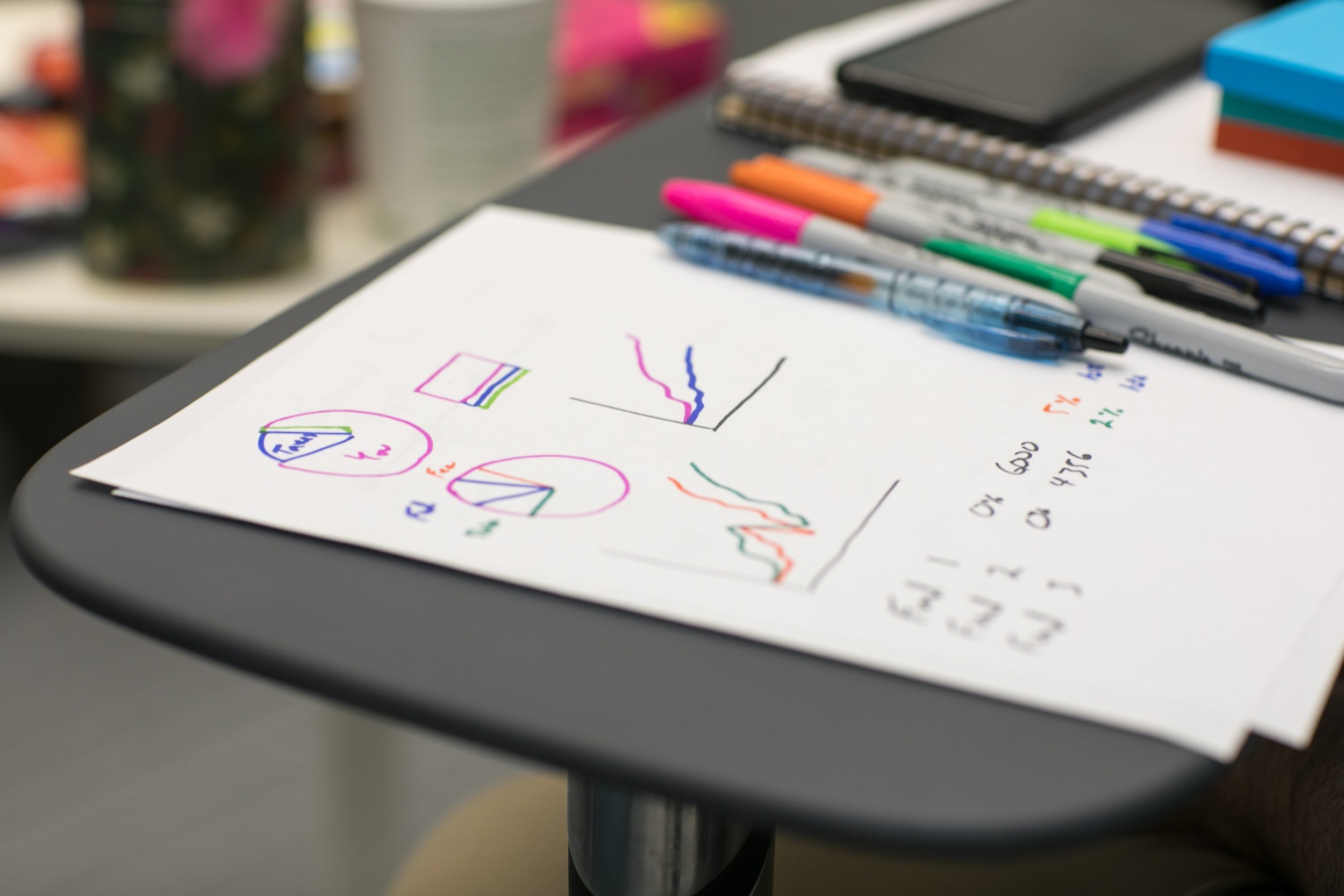4 Ways to Make Your Data Visualizations More Effective
Photo by Jason Coudriet on Unsplash
Whether you work with data frequently or every once in a blue moon, you'll know that data really doesn’t speak for itself. If you were to hand a few graphs to your audience without context, they would likely be disinterested or, worse, walk away with inaccurate conclusions about the data.
As the person who has spent weeks or months collecting and analyzing the data, you have a unique perspective that allows you to explain the context of the results and the ability to figure out the best way to present the data to your audience. Data visualizations are a piece of this puzzle.
When created mindfully and skillfully, data visualizations are a powerful tool that can help your viewers easily understand your results and walk away ready to make decisions and take action. But how do you create effective data visualizations?
Thankfully, there are principles you can learn to help you. And once you know the elements of accurate and engaging visualizations, there are tools that make designing captivating graphs, tables, and dashboards easy. During our Data Visualization workshop, you can learn how to apply these principles yourself. Or we can partner with you to create a customized visualization.
Data visualization tools also help us stay up-to-date on the latest design trends and innovations. For example, Flourish takes pride in developing new templates so users can build any visualization they can imagine. During the 2020 Olympics in Tokyo, the New York Times published an article summarizing a swimming competition in which they created a graphic that showed the swimmer’s pace and time throughout the race. Inspired by the graphic, the Flourish team developed a template that anyone can use.
Whether you are comfortable designing a powerful chart for your data or just starting to create visualizations, we have seen trends that can help you in your data visualization journey and some great tools you can use to implement them.
Center Integrity In Your Visualization.
Visualizations have become increasingly popular with the onset of tools like Excel that make creating graphs as simple as a few clicks. Newer tools, such as Flourish and Datawrapper, make these even more effortless. As the Covid pandemic began and wore on, people started looking at data visualizations documenting confirmed daily cases. There are also many playful and fun data visualizations, even woven into the design of homemade data projects, like this "temperature blanket."
However, not all data visualizations are “good” visualizations. As data visualizations become more popular, there is also an increase in uninteresting, confusing, misleading, and unethical representations that are created and distributed. There is a growing body of information about the ethics of data and data visualizations so you can ensure the integrity of your work and avoid the trap of presenting misleading data. Read more about data visualization ethics here and here.
As data professionals, you know that data visualization can be a powerful way to communicate what you have learned in your analysis. Understanding the principles of data visualization will help you create simple, engaging, and easy-to-understand visualizations that give data meaning and inspire your audience to take action.
Consider Using Real-Time Data.
Data visualizations are moving away from static graphs based on historical data. Visualizations can now be linked directly to a data source and be updated automatically. This allows creators to spend less time managing data while viewers gain access to real-time data and the ability to make informed decisions based on the most current patterns.
As an example, take a look at our Connecticut COVID-19 Case Tracker. Using Tableau Public, this dashboard was updated daily with the most current information from the Connecticut Department of Public Health. Data included information on the spread of the pandemic and its impact on state residents – from hospitalizations to deaths. Access to daily data was critical for monitoring the spread of the COVID-19 pandemic, especially early on.
Knowing what decisions need to be made or what questions need to be answered with data is essential. Planning for your visualization, ensuring that all data included are necessary, and applying the good practices of data visualization are all keys to ensuring that your real-time data visualization is useful.
Make It Animated Or Interactive.
As data sets become more complex, data visualizations have increasingly become animated and interactive to help people understand them. Transforming time-based data into a video or adding buttons to your dashboards adds depth and interest to data visualizations. This, in turn, can make your visualizations more engaging as your viewers explore the data in a customized experience.
Creating animated and interactive data visualizations are now attainable by anyone. By adding filtering, sorting, scrolling, and tooltips, your audience can explore the data that interests them within your visualization. This allows for a more in-depth understanding of the data. Transforming data into a video can keep your audience engaged and interested.
To explore how interactive dashboards can be used by your viewers to access unique insights, take another look at the Connecticut COVID-19 Case Tracker. You can also watch this video, which shows how the sales of cameras changed over time. It is a great example of how powerful animated visualizations can be.
It is important to note that not all datasets will require interactive dashboards and videos to adequately communicate insights. If your communication setting allows it, it is imperative that you apply the principles of good data visualization to make decisions about what will truly enhance your audience’s understanding of the data. These interactive options are enticing but require time and resources and may complicate and dilute your message when they aren’t needed.
Create Equitable And Accessible Visualizations.
Whether you are distributing your visualization within your organization or embedding it on your website, we must keep the accessibility of our visualizations in mind. People who view your data visualizations may be unable to see or may have color blindness. Regardless of circumstances and ability, all viewers should have equitable experiences, ensuring everyone has the same access to the data and insights.
There are two general trends in data visualization accessibility.
One way to make visualizations more accessible is by writing a description for screen readers, called alternate text. A screen reader is an accessibility tool that converts digital text into spoken word or Braille. Screen readers have diverse users, with the primary users being individuals who are blind or have low vision. If alternate text isn’t included in a data visualization, the screen reader will guess what should be communicated. For example, if the screen reader comes across a table, it will read off every data point, which is confusing to the listener. More often, images without alternate text are skipped entirely. Therefore, writing alternate text is a crucial element in creating accessible visualizations. Common tools, such as Excel, and free tools, such as Flourish and Datawrapper, make adding alternate text to your visualizations easy.
Another way to make your data visualizations more accessible is to ensure the colors in your data visualization are easily distinguishable by people with color blindness. You may have seen data visualizations that use green to signify “good“ numbers and red to signify “bad.” This makes sense in American culture. However, viewing a graphic with a green-red scale will make insights invisible to those with green-red colorblindness. By choosing colors with different saturation levels, you take a step closer to color accessibility, allowing viewers with all types of color vision to access the insights of visualizations equally. At CTData, we appreciate Datawrapper’s feature that allows those who do not have color vision deficiencies to see what visualizations will look like to people with different types of color vision. During our Data Visualization workshop, we explore color further and how to use it effectively.
These are just a few ways that data visualization has become more accessible, but more work must be done. To continue making data visualizations that are accessible to everyone, it is best to listen to and collaborate with disabled people.
The world of data visualization is everchanging. Every day new techniques are developed that can engage your audience. If you’re not currently using data visualization in your work, try one of the tools listed above. The response to your transformed data could be surprising, and your audience may discover new insights.
Data visualization is a passion of ours at CTData. We have free tools to help you practice your data skills and develop insights, such as our Housing Profiles (link), which we created with the Partnership for Strong Communities.
Learn more about data visualizations by joining us on Thursday, September 22nd, 2022, for our Data Visualization workshop in Hartford. In this workshop, you will learn the basic principles of designing powerful data visualizations and how to use the programs discussed above. We hope to see you there!
If you are interested to learn more about CTData, check out our mission and values and the services we provide. For training and tips on how to use data to inform your personal and professional life, register for one of our CTData Academy workshops or browse our blog. You can keep up with us by subscribing to the CTData newsletter and following us on Twitter, Facebook, and LinkedIn.
Special thank you to Abby Henderson and Deven Wisner for their presentation at the 2022 Arizona Evaluation Network conference, “Data Visualization & Reporting: What’s Hot (& What’s Not),” which inspired this post.